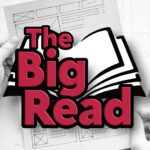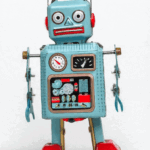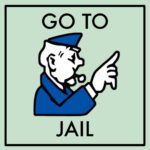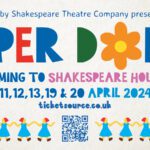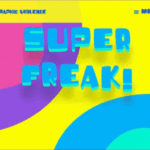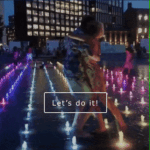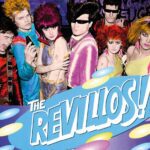Do you use strong, unique passwords you can remember? If you can remember any of your passwords, then they are probably weak
The truth is that most people are using short, easy ones and are often guilty of daisy-chaining – the practice of using the same password for different logins.
Length over complexity
As a password, donkey-shampoo-parking is stronger than L:+!@k48)>?#. Many password hacks are carried out by the brute force technique, malicious software runs through all possible key combinations at a blistering pace.
The time it takes to crack your password rises exponentially with its length
Dictionary attacks are conducted in a similar manner but run through commonly used words in logical combinations. In both cases, the simplest and toughest defence is length. The time it takes the software to crack your password rises exponentially as you increase its length. The more the merrier, consider 12 characters a bare minimum.
Password managers
But never mind all that, use a password manager. These are services that install an app in your web browser to look after all your password needs. This is not the same as having your web browser remember passwords.
Your browser memory is local, so if you lose or break your laptop you’ve lost all your passwords. Password managers work through your browser but your data is stored on the cloud, so you can access it via any device. But password managers do a lot more than remember your logins.
You can create and remember one super-strong password, read how
A password manager will generate passwords for you and it will happily create 64+ character passwords which hacking software would take millennia (literally) to bust. I use Lastpass as this provides a lot of solid features for free but there are plenty to choose from (see link for reviews below).
On your own device, you can install your password manager app and you can save and access all the logins you use. On a device not your own, you can login to your password manager account via a web browser and access all your stored passwords manually.
Invest in security
Password managers take a little time to set up and become familiar with but once you are using one you can raise the level of security on all your online logins significantly and you’ll soon find a password manager a quick and easy way to login.
Read more
- Create a strong password and remember it
- Huge Facebook breach: your personal data compromised
- The Best Password Managers Of 2017 – PC Magazine
- How to use a password manager (and why you really should) – The Verge
- The guide to password security (and why you should care) – c|net
- 6 places you should never hide your house keys – United Locksmith